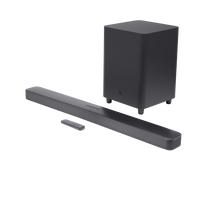Soundbars
-
-
-
JBL Bar 3.1
3.1-kanal 4K Ultra HD-soundbar med trådløs subwoofer
Introduction Year: 2018View products -
-
JBL Link Bar
Netforbundet soundbar med Android TV og Google Assistent* (*Hvor tilgængelig)
Introduction Year: 2018View products -
JBL Bar 5.1
5.1-kanal 4K Ultra HD Soundbar med ægte trådløse surround-højttalere
Introduction Year: 2017View products -
JBL Stadium UB4100 Powersports
Weatherproof Full Range Speaker Pair, 240W
Introduction Year: 2017View products -
JBL Cinema SB150
Kompakt 150W soundbar med trådløs subwoofer til hjemmebiografen
Introduction Year: 2016View products -
JBL Cinema SB 450
Soundbar med 4K Ultra-HD og trådløs subwoofer.
Introduction Year: 2016View products -
JBL Cinema SB250
200W soundbar med trådløs subwoofer og virtuel surround-lyd til hjemmebiografen
Introduction Year: 2015View products -
Cinema SB350
320W soundbar med trådløs subwoofer, HDMI og virtuel surround-lyd til hjemmebiografen
Introduction Year: 2014View products -
JBL Cinema Base
Home Cinema 2.2 - al-i-én lydbase til dit tv
Discontinued Year: 2018Introduction Year: 2014View products -
-
-
-
SB 300
TV soundbar with wireless subwoofer, coaxial and optical digital in
Introduction Year: 2011View products -
JBL Bar 1000MK2
7.1.4 channel soundbar system with detachable surround speakers, MultiBeam 3.0™, Dolby Atmos® and DTS:X®
View products -
JBL Bar 1300MK2
11.1.4-kanals soundbar med aftagelige surround-højttalere, MultiBeam 3.0™, Dolby Atmos® og DTS:X®
View products -
JBL Bar 1300XMK2
11.1.4-kanals soundbar med aftagelige surround-højttalere, MultiBeam 3.0™, Dolby Atmos® og DTS:X®
View products -
-
-
JBL Bar 700MK2
7.1 channel soundbar system with detachable surround speakers, MultiBeam 3.0™, and Dolby Atmos®
View products -
JBL Bar 800MK2
7.1-kanals soundbarsystem med aftagelige surroundhøjttalere, MultiBeam 3.0™ og Dolby Atmos®
View products
Can’t find what you’re looking for?

Chat with us
Monday - Friday: 09.00-18.00
Saturday - Sunday: 10:00-16:00