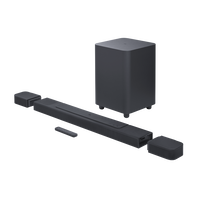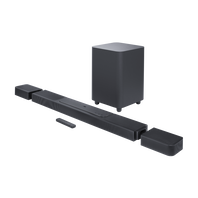Speakers
-
JBL Bar 1000MK2
7.1.4-kanals soundbar med aftagelige surroundhøjttalere, MultiBeam 3.0™, Dolby Atmos® og DTS:X®
Introduction Year: 2025View products -
JBL Bar 1300MK2
11.1.4-kanals soundbar med aftagelige surround-højttalere, MultiBeam 3.0™, Dolby Atmos® og DTS:X®
Introduction Year: 2025View products -
JBL Bar 300MK2
5.0-kanals kompakt alt-i-én soundbar med MultiBeam™ 3.0 og Dolby Atmos®
Introduction Year: 2025View products -
JBL Bar 300MK2
5.0-kanals kompakt alt-i-én soundbar med MultiBeam™ 3.0 og Dolby Atmos®
Introduction Year: 2025View products -
JBL Bar 500MK2
5.1-kanals soundbarsystem med MultiBeam™ 3.0 og Dolby Atmos®
Introduction Year: 2025View products -
JBL Bar 800MK2
7.1-kanals soundbarsystem med aftagelige surroundhøjttalere, MultiBeam 3.0™ og Dolby Atmos®
Introduction Year: 2025View products -
JBL Flip 7 Tomorrowland
Bærbar, vandtæt og stødsikker højttaler med kraftfuld JBL Pro Sound - designet af JBL x Tomorrowland
Introduction Year: 2025View products -
JBL Go Essential 2
En ultrabærbar Bluetooth-højttaler med storslået JBL Pro Sound, kraftfuld bas og selvsikkert design.
Introduction Year: 2025View products -
JBL Horizon 3
Bluetooth®-højttaler med clockradio og kraftfuld JBL Pro Sound
Introduction Year: 2025View products -
JBL Horizon 3 with FM
A Bluetooth® clock radio speaker with powerful JBL Pro sound
Introduction Year: 2025View products -
JBL PartyBox 520
Bærbar batteridrevet festhøjttaler med kraftfuld lyd
Introduction Year: 2025View products -
JBL Cinema SB180
The JBL Cinema SB180 soundbar offers 110W RMS of maximum power and ARC HDMI connection
Introduction Year: 2024View products -
-
-
-
JBL Cinema SB580
3.1-kanal-soundbar med Virtual Dolby Atmos og trådløs subwoofer
Introduction Year: 2024View products -
JBL Cinema SB590
3.1-kanal-soundbar med Virtual Dolby Atmos og trådløs subwoofer
Introduction Year: 2024View products -
-
JBL Go 4
En ultrabærbar Bluetooth-højttaler med storslået JBL Pro Sound, kraftfuld bas og selvsikkert design.
Introduction Year: 2024View products -
JBL PartyBox Club 120
Bærbar festhøjttaler med kraftfuld JBL Pro Sound, spændende lysshow, stænksikker, foldbart håndtag og udskifteligt batteri
Introduction Year: 2024View products -
JBL PartyBox Stage 320
Bærbar festhøjttaler med den kraftfulde JBL Pro Sound, adaptivt lysshow, stænksikker, udskifteligt batteri, teleskophåndtag og hjul.
Introduction Year: 2024View products -
JBL Xtreme 4
Bærbar, vandtæt højttaler med massiv JBL Pro Sound og en praktisk skulderrem
Introduction Year: 2024View products -
JBL Xtreme 4
Bærbar, vandtæt højttaler med massiv JBL Pro Sound og en praktisk skulderrem
Introduction Year: 2024View products -
JBL Authentics 200
Smart-højttaler til hjemmet med wi-fi, Bluetooth, stemmeassistenter og retrodesign
Introduction Year: 2023View products -
JBL Authentics 300
Bærbar smart-højttaler til hjemmet med wi-fi, Bluetooth, stemmeassistenter og retrodesign.
Introduction Year: 2023View products -
JBL Authentics 500
Hi-fi-smarthøjttaler til hjemmet med wi-fi, Bluetooth, stemmeassistenter og retrodesign.
Introduction Year: 2023View products -
JBL BAR 1000
7.1.4-kanals soundbar med aftagelige surroundhøjttalere, MultiBeam™, Dolby Atmos® og DTS:X®
Introduction Year: 2023View products -
JBL BAR 1300
11.1.4-kanals soundbar med aftagelige surround-højttalere, MultiBeam™, Dolby Atmos® og DTS:X®
Introduction Year: 2023View products -
JBL BAR 1300X
11.1.4-channel soundbar with detachable surround speakers, MultiBeam™, Dolby Atmos® and DTS:X®
Introduction Year: 2023View products -
Can’t find what you’re looking for?

Chat with us
Monday - Friday: 09.00-18.00
Saturday - Sunday: 10:00-16:00