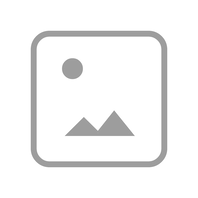All-Weather
-
JBL CONTROL XSTREAM
TRÅDLØSE STEREOHØJTTALERE MED INDBYGGET CHROMECAST
Introduction Year: 2017View products -
JBL Control X
Stilfulde men robuste vejrbestandige højttalere til indendørs- og udendørsbrug. En opdateret udgave af det ikoniske look og lyden fra Control
Introduction Year: 2016View products -
JBL Control X Wireless
Kraftfulde og trådløse Bluetooth®-stereohøjttalere med udvidelsesmulighed - til brug i hjemmet eller på farten
Introduction Year: 2016View products -
-
Control NOW
2-Way, Dual 4 inch Bookshelf/Wall-Mount/Corner-Mount Speaker
Discontinued Year: 2009Introduction Year: 2008View products -
Control NOW AW
300-watt, dual 4" two-way all-weather loudspeaker
Discontinued Year: 2012Introduction Year: 2008View products -
-
PERFORMANCE P36AW
3-Way, 6 inch On-Wall Indoor/Outdoor Speaker
Discontinued Year: 2009Introduction Year: 2006View products -
STUDIO S36 II PM
3-Way, 6 inch (170mm) Vertical/Horizontal, Mirror-Image, Wall-Mountable Bookshelf Speaker for Indoor or Outdoor Use
Discontinued Year: 2005Introduction Year: 2003View products -
-
-
STUDIO S36AW II
3-way, 6 inch vertical/horizontal, mirror-image, wall-mount/bookshelf, weather-resistant loudspeakers
Discontinued Year: 2011Introduction Year: 2002View products -
STUDIO S36AW
3-way, 6 inch vertical/horizontal, mirror-image, wall-mount/bookshelf, weather-resistant loudspeakers
Discontinued Year: 2001Introduction Year: 2001View products -
CONTROL CM 40AW
4 inch Full Range All Weather
Discontinued Year: 1997Introduction Year: 1996View products -
-
Can’t find what you’re looking for?

Chat with us
Monday - Friday: 09.00-18.00
Saturday - Sunday: 10:00-16:00











.png?sw=198&sh=198&sm=fit&sfrm=jpg)
-1605x1605px.png?sw=198&sh=198&sm=fit&sfrm=png)