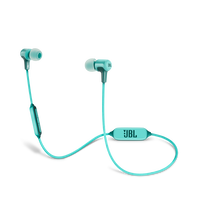In-Ear
-
-
-
-
Reflect Aware C
The World’s First Sport Headphone with Noise Cancellation and Adaptive Noise Control
Introduction Year: 2016View product -
JBL Everest Elite 100
In-Ear Wireless NXTGen Active noise-cancelling Headphones
Introduction Year: 2015View product -
Reflect Aware
Lightning connector sport earphone with Noise Cancellation and Adaptive Noise Control.
Introduction Year: 2015View product -
Reflect Mini BT Stephen Curry Signature Edition
The lightest & smallest Bluetooth sport headphones that feature legendary JBL® sound
Introduction Year: 2015View product -
-
-
-
T100A
Lightweight, in-ear headphones with a single button remote/mic
Introduction Year: 2014View product -
-
-
Synchros S100a
Advanced 9 mm driver. Universal 3-button remote cable
Introduction Year: 2013View product -
Synchros S100i
Advanced in-ear 9mm driver, iOS 3-button remote/microphone
Introduction Year: 2013View product -
-
Synchros S200i
Premium 10 mm driver, iOS 3-button remote/microphone cable
Introduction Year: 2013View product -
-
-
-
-
-
-
JBL Tempo In-Ear
In-ear headphones with high-performance drivers for clear, powerful sound
Introduction Year: 2012View product -
Tim McGraw In Ear Headphones
High-performance in-ear headphones
Introduction Year: 2012View product -
ROXY IN-EAR
High-performance in-ear headphones
Discontinued Year: 2012Introduction Year: 2011View product -
Roxy/ Reference 250
ROXY-inspired in-ear headphones with legendary, JBL sound technology
Discontinued Year: 2012Introduction Year: 2009View product -
-
-
-
Can’t find what you’re looking for?

Call Us
Talk to a support agent
Call us now at:
(800) 336-4525
Mon - Fri: 9:00 am - 11:00 pm (ET)
Sat - Sun: 9:00 am - 5:00 pm (ET)

Chat With Us
Mon - Fri: 9:00 am - 11:00 pm (ET)
Sat - Sun: 9:00 am - 5:00 pm (ET)
















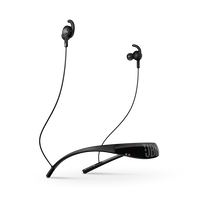



























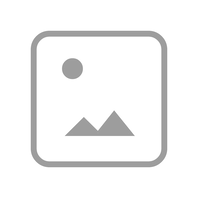




-1605x1605px.png?sw=198&sh=198&sm=fit&sfrm=png)