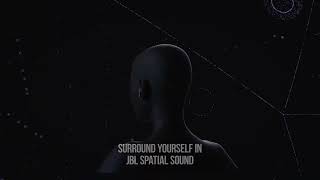JBL Live Flex
Ekte trådløse og støyreduserende hodetelefoner
Sold from 2022 until now
Getting started with your JBL Live Flex
Quick Start Guide & Downloads
Product Specifications
- Ladeetui IP Code
- IPX2
- Driver size (mm)
- 12
- Number of Microphones
- 6
- Driver sensitivity at 1kHz/1mW (dB)
- 101 dB SPL@1 kHz
- Dynamic frequency response range (Hz)
- 20 Hz - 20 kHz
- Impedance (ohms)
- 32
- Lade-etuiets vekt (g)
- 52
- Charging Case Weight (oz)
- 1.8
- Øreproppens vekt (g)
- 10.4
- Weight (g)
- 52
- Weight (oz)
- .36
- Bluetooth profiles
- A2DP 1.3.2, AVRCP 1.6.2, HFP 1.7.2
- Bluetooth frequency
- 2.4 GHz – 2.4835 GHz
- Bluetooth transmitted modulation
- GFSK, π/4-DQPSK, 8DPSK
- Bluetooth version
- 5.3
- Charging time (hours from empty)
- 2
- Maximum music play time with ANC off (hours)
- 8
- Maximum music play time with ANC on (hours)
- 6
- Maksimum spilletid (timer)
- 40
- Wireless Charging
- Ja
- Bluetooth
- Ja
- Charging cable
- Ja
- Voice Assistant integration
- Ja
- Active Noise Cancelling
- Ja
- Adaptive Noise Cancelling
- Ja
- Built-in Microphone
- Ja
- Charging case
- Ja
- JBL Headphone App
- Ja
- Multi-Point Connection
- Ja
- Spatial Sound
- Ja
- Touch Control
- Ja
- Water Resistant
- Ja
- IP Code
- IP54
- True Adapte Noice Cancelling
- Ja
Ledsager for hele dagen
Lev til rytmen av ditt eget lydspor med åpne, adaptive støyreduserende ørepropper. De er designet for komfort hele dagen og god lydopplevelse når du er på farten. JBL Flex Live er IP54-sertifisert støvtett og vanntett, og er en ideell lydpartner for arbeid, hvile eller spill – fra kontoret til den daglige spaserturen og videre. Få støy og distraksjoner til å forsvinne, og ha krystallklare samtaler hvor som helst, samtidig som du fordyper deg i JBL Spatial Audio. Optimer lytteopplevelsen i henhold til din individuelle høreprofil takket være Personi-Fi 2.0 og preferanser gjennom appen. Og siden ingen har tid til flate batterier, har den opptil 40 timers spilletid og trådløs Qi-lading for at du skal kunne følge med i hverdagens raske tempo.
FAQs & How-Tos
-
As with all in-ear headphones, our range of True Wireless Stereo headphones can be susceptible to a build up of dust and earwax. This can cause low volume on one or both earbuds, or balance issues (e.g. right earbud is louder than the left earbud). To reduce the likelihood of these issues occurring, it is a good idea to periodically clean your earbuds. Clean the earbuds by removing dust and wax after each use, using a pointed toothpick to remove larger amounts and a small amount of rubbing alcohol applied to a cotton swab for final degreasing. Remember to clean the charging points on the headphones and inside the charging case.
If you are experiencing volume or balance issues, always check for wax and dirt in and around the earbud and driver and complete cleaning of the earbuds as described above. If the issue persists, there may be earwax/dirt stuck in the small holes in the grille in front of the driver, preventing sound output. To resolve the issue try dipping the affected earbud tip into a solution of lukewarm tap water and a small amount of dish soap (washing up liquid). The earbud tip should only be put into the liquid up to a maximum depth of 1-2 mm only (see images below). Immersing the earbuds in water or putting the earbuds in water at a larger depth than this could void your warranty. Keep the earbud tip in the water for about 2-3 minutes, then wipe/clean the grille with a small brush (such as a toothbrush). This should remove the wax and resolve the volume/balance issues. Was this helpful? Thank you for your feedback!
Was this helpful? Thank you for your feedback! -
Yes, the headphones have Multipoint Connection, which allows you to switch seamlessly between the connected devices.Was this helpful? Thank you for your feedback!
-
Double-tap the button on the right earbud, then on the third tap - press and hold the button for more than 5 seconds (until the unit shuts off).
This restores the earbuds to the factory defaults.
TWS must be connected to perform the reset, so neither of the earbuds should be off or in the charging case.
It also may be necessary to remove or forget the earbuds from the list of paired Bluetooth devices in order to pair again.Was this helpful? Thank you for your feedback! -
This headphone is supported by the My JBL Headphones App.Was this helpful? Thank you for your feedback!
-
To have the best Active Noise Canceling performance possible, we advise you to keep the earbuds clean as much as possible. In case the IR sensors are covered with dirt of any kind, the Active Noise Cancellation performance will not be as effective. Sometimes, it may not give you the desire outcome to enjoy your music.
Was this helpful? Thank you for your feedback!
Images & Videos
Can’t find what you’re looking for?

Chat with us
Monday - Friday: 09.00-18.00
Saturday - Sunday: 10:00-16:00