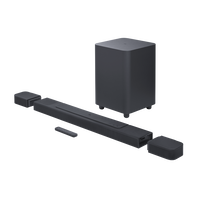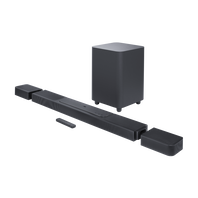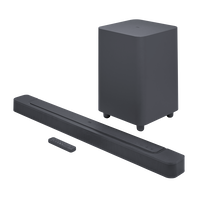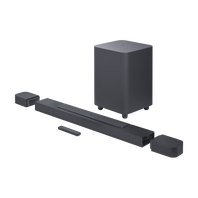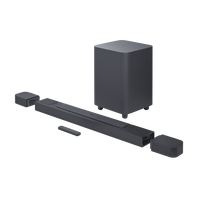SoundBars
-
JBL Bar 1000MK2
7.1.4-kanals lydplankesystem med avtakbare surroundhøyttalere, MultiBeam 3.0™, Dolby Atmos® og DTS:X®
Introduction Year: 2025View product -
JBL Bar 1300MK2
11.1.4-kanals lydplanke med avtakbare surroundhøyttalere, MultiBeam 3.0™, Dolby Atmos® og DTS:X®
Introduction Year: 2025View product -
JBL Bar 300MK2
5.0-kanals og kompakt alt-i-ett-lydplanke med MultiBeam™ 3.0 og Dolby Atmos®
Introduction Year: 2025View product -
JBL Bar 300MK2
5.0-kanals og kompakt alt-i-ett-lydplanke med MultiBeam™ 3.0 og Dolby Atmos®
Introduction Year: 2025View product -
JBL Bar 500MK2
5.1-kanals lydplankesystem med MultiBeam™ 3.0 og Dolby Atmos®
Introduction Year: 2025View product -
JBL Bar 800MK2
7.1-kanals lydplankesystem med avtakbare surroundhøyttalere, MultiBeam 3.0™ og Dolby Atmos®
Introduction Year: 2025View product -
JBL Cinema SB180
The JBL Cinema SB180 soundbar offers 110W RMS of maximum power and ARC HDMI connection
Introduction Year: 2024View product -
JBL Cinema SB510
3.1-kanals lydplanke med innebygd basshøyttaler
Introduction Year: 2024View product -
JBL Cinema SB550
3.1-kanals lydplanke med trådløs basshøyttaler
Introduction Year: 2024View product -
JBL Cinema SB560
3.1-kanals lydplanke med trådløs basshøyttaler
Introduction Year: 2024View product -
JBL Cinema SB580
3.1-kanals lydplanke med virtuelle Dolby Atmos og trådløs basshøyttaler
Introduction Year: 2024View product -
JBL Cinema SB590
3.1-kanals lydplanke med virtuelle Dolby Atmos og trådløs basshøyttaler
Introduction Year: 2024View product -
JBL BAR 1000
7.1.4-kanals lydplanke med avtakbare surround-høyttalere, MultiBeam™, Dolby Atmos® og DTS:X®
Introduction Year: 2023View product -
JBL BAR 1300
11.1.4-kanals lydplanke med avtakbare surround-høyttalere, MultiBeam™, Dolby Atmos® og DTS:X®
Introduction Year: 2023View product -
JBL BAR 1300X
11.1.4-channel soundbar with detachable surround speakers, MultiBeam™, Dolby Atmos® and DTS:X®
Introduction Year: 2023View product -
-
JBL Bar 2.1 Deep Bass (MK2)
2,1-kanals lydplanke med trådløs basshøyttaler
Introduction Year: 2023View product -
JBL BAR 300
5.0-kanals kompakt alt-i-ett-lydplanke med MultiBeam™ og Dolby Atmos®
Introduction Year: 2023View product -
JBL Bar 5.0 MultiBeam
Lydplanke med 5 kanaler leveres med MultiBeam-teknologi og Virtual Dolby Atmos®
Introduction Year: 2023View product -
JBL BAR 500
Lydplanke med 5.1 kanaler leveres med MultiBeam™ og Dolby Atmos®
Introduction Year: 2023View product -
JBL BAR 700
5.1-channel soundbar with detachable surround speakers and Dolby Atmos®
Introduction Year: 2023View product -
JBL BAR 800
5.1.2-kanals lydplanke med avtakbare surround-høyttalere og Dolby Atmos®
Introduction Year: 2023View product -
-
-
JBL RALLYBAR
21" Bluetooth® universallydplanke for bil til utendørs bruk med LED-lamper og 150 Wrms forsterker
Introduction Year: 2023View product -
JBL RALLYBAR S
21" Bluetooth® universallydplanke for bil til utendørs bruk med 150 Wrms forsterker
Introduction Year: 2023View product -
JBL RALLYBAR XL
35" Bluetooth® universallydplanke for bil til utendørs bruk med LED-lamper og 300 Wrms forsterker
Introduction Year: 2023View product -
JBL Cinema SB190
2.1-kanals lydplanke med Virtual Dolby Atmos og trådløs subwoofer
Introduction Year: 2022View product -
-
Can’t find what you’re looking for?

Chat with us
Monday - Friday: 09.00-18.00
Saturday - Sunday: 10:00-16:00