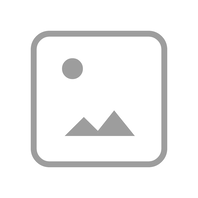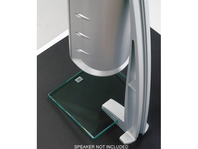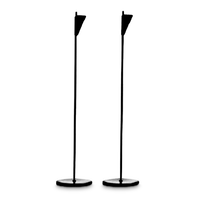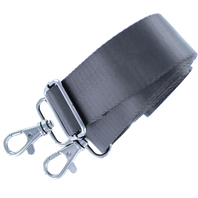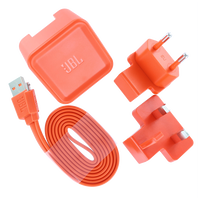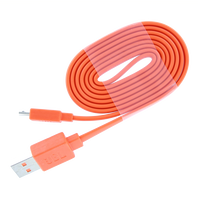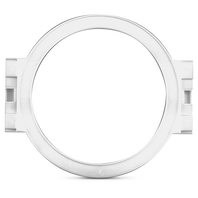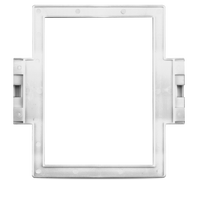Tilbehør
29 results
-
-
CINEMA VISION CVIW 50
In-Wall Adaptor for JBL Cinema Vision; CVSAT50 and CVCEN50 Loudspeakers
Introduction Year: 2005View product -
CINEMA VISION CVRIF 50
Rough-In Frame For Use With JBL CVIW50 In-Wall Adaptor.
Introduction Year: 2005View product -
CINEMA VISION CVTS 50
Table-Top Stands For Use With CVSAT50 Satellite Speakers
Discontinued Year: 2008Introduction Year: 2005View product -
-
-
-
-
-
FSN 26
Floor Stands for use with N26 (original series only) bookshelf speakers
Introduction Year: 2000View product -
JBL USB adaptor and charging cable for Flip 2/3/4, Charge 2/3, Pulse 3
Strømadapter og ladekabel USA, EU og Storbritannia
View product -
-
-
-
-
-
-
-
SOUNDEFFECTS TAXI
Taxi Stand for SAT 2 & POWER 50, making the system portable/wireless.
View product
Can’t find what you’re looking for?

Chat with us
Monday - Friday: 09.00-18.00
Saturday - Sunday: 10:00-16:00