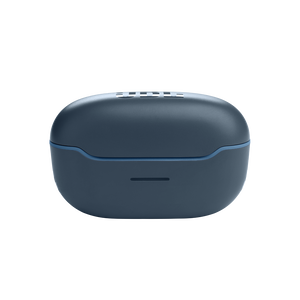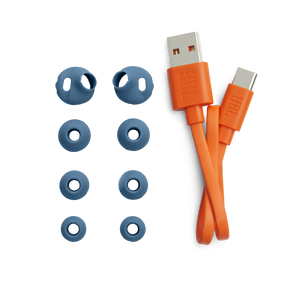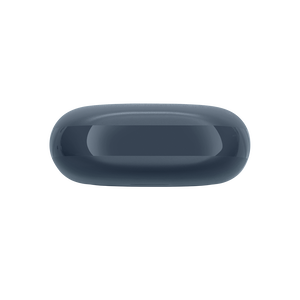JBL Endurance Race TWS
Vedenpitävät, aidosti langattomat nappikuulokkeet aktiiviurheiluun
Getting started with your JBL Endurance Race TWS
Documents & Downloads
Product Specifications
- Elementin koko (mm)
- 6
- Number of Microphones
- 2
- Elementin herkkyys @ 1kHz/1mW (dB)
- 99
- Dynaaminen taajuusvaste (Hz)
- 20 Hz - 20 kHz
- Impedanssi (ohmia)
- 16
- Elementtien määrä per korva
- 1
- Latauskotelon paino (g)
- 44.9
- Charging Case Weight (oz)
- 1.6
- Kuulokekapselin paino (g)
- 12.4
- Earpiece Weight (oz)
- 0.4
- Bluetooth profiilit
- A2DP V1.3, AVRCP V1.6, HFP V1.7
- Bluetooth-taajuus
- 2.4 GHz - 2.4835 GHz
- Bluetooth-lähettimen modulaatio
- GFSK, π/4QPSK, 8DPSK
- Bluetooth-lähettimen teho
- < 10 dBm
- Bluetooth-versio
- 5.2
- Latausaika (tuntia, kun akku on tyhjä)
- 2
- Maksimi toistoaika (tuntia)
- 30
- Bluetooth
- Kyllä
- Charging cable
- Kyllä
- Puheääniavustaja
- Kyllä
- Sisäänrakennettu mikrofoni
- Kyllä
- Latauskotelo
- Kyllä
- Hands-free-puhelut
- Kyllä
- JBL Pure Bass -ääni
- Kyllä
- Ladattava akku
- Kyllä
- Mukava ja varma istuvuus
- Kyllä
- Pikalataus (5 min = 1 tunnin soittoaika)
- Kyllä
- Hikeä hylkivä
- Kyllä
- Aidosti langaton
- Kyllä
- TwistLock®-teknologia
- Kyllä
- Vedenkestävät
- Kyllä
- Langattomat
- Kyllä
- IPX-luokitus
- IP67
- TalkThru
- Kyllä
- Ambient Aware
- Kyllä
Kestävä, täydellinen muotoilu, joka sopii aktiiviseen elämääsi
JBL Endurance Racen aidot langattomat aktiiviset nappikuulokkeet ovat aina käyttövalmiina. 30 tunnin akunkeston sekä vesitiiviin ja pölynkestävän rakenteen ansiosta rokkaat JBL Pure Bass -äänentoiston tahtiin mukavasti koko päivän. Tukevan ja erinomaisen istuvuuden ansiosta voit pysyä aktiivisena niin rannalla kuin neuvotteluhuoneessa. Saat apua puhevustajaltasi, hallitset audiotoimintoja ja soitat täydellisiä puheluita yhdellä painikkeen painalluksella. Tai kun haluat kuulla ympäristösi ääniä, voit virittäytyä ympäröivään maailmaan parannetulla ympäristöäänentoistolla.
FAQs & How-Tos
-
It is not uncommon to have charging problems with True Wireless headphones. You may encounter that charging stops, does not start at all or that one of the ear buds suddenly switches on and begins the pairing process. This is almost always caused by dirt on the metal charging contacts. These contacts are vulnerable because they can easily be contaminated by sweat, skin grease, or ear wax. They are usually gold plated, but gold plating does not prevent surface dirt.
If you have charging problems, the first step is to always clean all contact points, on each earbud and on the charging case.
You will need: cotton cloth or makeup swab, cotton swabs and rubbing alcohol. Also a pencil with eraser for further cleaning.
Use a cotton swab with some rubbing alcohol to clean the charging terminals of the headphones. Rotate the swab and scrub lightly on each contact surface, then use a cotton cloth to remove any dust and cotton residue left on the headphones. It is important to perform this process periodically to keep your headphones clean, thus avoiding affecting the charging speed/quality.
Wipe the contact pins in the charging case with a clean cotton swab. The swab can be slightly moistened with rubbing alcohol, but it is important that the interior is completely dry before closing the box. Use the cotton cloth and wait for it to dry.
Repeat until the contact points are visibly clean, and charging should work as designed.
Try cleaning the contacts with the tip of a pencil and the eraser at the end of the pencil, the graphite and rubber can help to re-establish charging also.
This procedure can be performed on all True Wireless Stereo earphones and cases.Was this helpful? Thank you for your feedback! -
If you are experiencing issues getting the app to communicate with your headphones, (assuming you have already paired the headphones with the device) go into the communication apps audio settings. You will likely find the resolution there. You may have to set your headphones as the ‘communication device’ within the app you are using.
Was this helpful? Thank you for your feedback! -
There are several easy ways to prevent damage to your headphones, and please follow the steps below.
-
If the USB port has a cover, please always have it covered, except when charging.
-
Always be sure the USB port and connector are dry before connecting to charge.
-
Do not allow any oils, stains, sweat, or corrosive materials to contact the charging port. It will eventually damage the port.
-
Do not damage or block the USB port. For example, do not force it in if you have trouble inserting the USB connector into the port. Instead, examine the port and remove foreign substances that might be inside or blocking the port.
Was this helpful? Thank you for your feedback! -
-
• Always have clear line of sight between your Bluetooth device (speaker, headphones etc.) and source device (Smartphone/tablet/PC etc). Be aware of obstacles in front of your devices.
• Try to shutdown other products that have Bluetooth, but are not being used. They are often the reason for interference even though they are not being used.
• Do not stand too close to your Wi-Fi router since a Wi-Fi signal is stronger and in many cases will "overlap" the connection.
• Be aware of walls around you. Concrete and brick walls will often interrupt the signal, as it cannot pass through such thick walls.
• Bluetooth signals cannot travel through water, which includes the human body. Make sure with wireless headphones to keep your source device and the receiver on the same side of your body.
• Open spaces such as parks can cause issues for your devices, as open air is "bad" for any Bluetooth signal if it cannot reflect from objects around you.Was this helpful? Thank you for your feedback! -
This product is rated IP67, which is different from IPX7. IP67 protects the product from submersion in 1 meter (3.3 feet) of water for up to 30 minutes. It is also resistant against dust. Dust accumulation around electronics can lead to hardware failure, so the IP67 rating is an extremely beneficial addition to this product.Was this helpful? Thank you for your feedback!
-
1. First, try to restart the Bluetooth connection on your source device (Smartphone/tablet/PC) by switching Bluetooth off and on again with a short pause in between.
2. "Forget" (remove) the previously paired connection (on your smartphone/tablet/PC) in your Bluetooth settings if you had once paired with your product.
3. Try to restart the source device (Smartphone/tablet/PC) by powering it off and on again and after restarting, try to establish a Bluetooth connection to your product.
4. If the above does not work, then try to restart your product (Portable speaker, Headphone) by turning it off and on again.
5. Press and hold down the Bluetooth button on your device (Portable speaker, Headphones) to initiate pairing mode again.
6. Go into the Bluetooth settings on your Smartphone/tablet or PC to start the pairing process.
You should now have a successful pairing with your device. If you are still experiencing issues, please contact us again.Was this helpful? Thank you for your feedback! -
The two earpieces of your TWS headphones should normally be connected together without issue. However, if they are no longer paired to each other, please follow these steps, in order.
- Forget/unpair the headphones on your device.
- Manually pair the two earpieces together following the "Manual Pairing Left & Right" instructions in your Owner's Manual/Quick Start Guide.
- Pair the headphones to your device and see if this resolves the problem.
- If manual pairing does not fix the problem, forget/unpair the headphones on your device again.
- Initiate a Product Reset to reset the earbud’s Bluetooth connection.
- Note that RESET will wipe all previous settings and pairings, so it will be necessary to pair your headphones with your devices again
- Follow the Product Reset instructions in your Owner's Manual/Quick Start Guide.
- Manually pair the 2 buds together again, as you did in step 2. This additional step is necessary because, by default, the reset procedure does not automatically pair the two ear pieces together, but it does wipe all previous settings and resets the internal processor, so it is necessary to manually pair the two ear pieces together again.
- Pair the buds to your Source Device.
Was this helpful? Thank you for your feedback! -
If you are having trouble pairing your headphones or if your device is asking for a PIN, please make sure to check all available BT connections in your device's settings. Verify that you are connecting to the headphone's product name that excludes 'LE'. The 'LE' connection is only intended for voice assistant feature compatible with your headphones. If the voice assistant feature has not yet been configured, this would explain why the 'LE' connection appears as an available connection, but cannot be used for Bluetooth audio.
https://harman.widen.net/s/dtsldx6jxx/bluetooth-pairing-issue-with-voice-assistant-headphone-le-image1Was this helpful? Thank you for your feedback!
Images & Videos
Can’t find what you’re looking for?

Chat with us
Monday - Friday: 10:00 - 19:00
Saturday - Sunday: 11:00 - 17:00