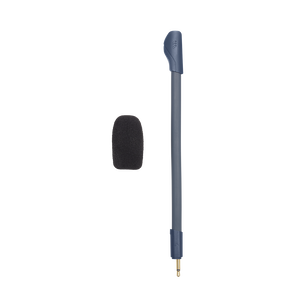JBL Quantum 100
Pelaamiseen suunniteltu langallinen over-ear-kuulokemikrofoni ylös käännettävällä mikrofonilla
Getting started with your JBL Quantum 100
Documents & Downloads
Product Specifications
- Elementin koko (mm)
- 40
- Passiivinen taajuusvaste
- 20 Hz – 20 kHz
- Elementin herkkyys @ 1kHz/1mW (dB)
- 96
- Dynaaminen taajuusvaste (Hz)
- 20 Hz - 20 kHz
- Impedanssi (ohmia)
- 32
- Syvyys (cm)
- 2.5
- Ear Cup Depth (in)
- 1
- Korkeus (cm)
- 10.2
- Ear Cup External Height (in)
- 4
- Leveys (cm)
- 8.9
- Ear Cup External Width (in)
- 3.5
- Sisäinen Leveys (cm)
- 6.1
- Ear Cup Internal Height (in)
- 2.4
- Sisäinen korkeus (cm)
- 4.9
- Ear Cup Internal Width (in)
- 1.9
- Kuulokejohdon pituus (cm)
- 120
- Kuulokejohdon pituus (ft)
- 3.94
- Kuulokejohdon pituus (m)
- 1.2
- Paino (g)
- 220
- Paino (oz)
- 7.7
- Sisäänrakennettu mikrofoni
- Kyllä
- Over-ear
- Kyllä
Sound is Survival
Muuta pelaaminen eeppiseksi kokemukseksi. JBL QuantumSOUND Signature -tekniikkaa hyödyntävä JBL Quantum 100 -kuulokemikrofoni vie sinut toiminnan keskipisteeseen. Saat pelin haltuun kokonaisvaltaisella ja tarkalla äänellä, jolla kuulet pienimmätkin yksityiskohdat ja tunnet jokaisen räjähdyksen.Irrotettava, puheääntä korostava sankamikrofoni selkeyttää kommunikointia ja kevyt memory foam -pehmuste tuo käyttömukavuutta. Irrotettava sankamikrofoni mahdollistaa selkeän, monen pelaajan välisen kanssakäymisen, ja memory foam -korvapehmusteiden ansiosta pelaaminen on miellyttävää tuntikausia. JBL Quantum 100 -kuulokemikrofonilla teet pelistäsi elämyksen.
FAQs & How-Tos
-
The JBL Quantum 100 is not equipped with JBL QuantumSURROUND. You can consider to purchase the JBL Quantum 300, which comes with a USB dongle and access to JBL QuantumENGINE.Was this helpful? Thank you for your feedback!
-
For JBL Quantum 100/200/300 models, they do not offer Game-Chat audio dial function.
To get the Game-Chat dial feature, you need JBL Quantum 400, and up, then you can adjust game-chat balance by rotating the dial-up and down.
For models that support Game-Chat dial, when you rotate the dial, you will feel a notch that indicates 50% game and 50% chat. Or you can see the status on the top bar of the JBL QuantumENGINE.Was this helpful? Thank you for your feedback! -
You can clean it by wiping it gently with a damp cloth. Take extra care not to let water leak into the speaker chamber, as it will damage the speaker drivers.Was this helpful? Thank you for your feedback!
-
You can clean it by wiping it gently with a damp cloth. Take extra care not to let water leak into the speaker chamber, as it will damage the speaker drivers.Was this helpful? Thank you for your feedback!
-
Ensure that the correct device is selected as the default device under Control Panel>Sound>Playback. Make sure the on headset volume control is turned up. Rotate the volume wheel on your headset to increase the volume. Check that the correct playback device is selected under Control Panel > Sound > Playback. Select the correct device, right-click, and select "Set as Default Device". Check the computer volume levels and make sure it is not muted or turned all the way down.Was this helpful? Thank you for your feedback!
-
The JBL Quantum 100 is compatible with PC, PlayStation, Xbox, Nintendo Switch, Mobile, Mac and VR.
Was this helpful? Thank you for your feedback! -
The compatibility for JBL Quantum models on PlayStation 5 is the same as it is for PlayStation 4 models.
All JBL Quantum headset models work through 3.5mm audio jack (aux) connected to the PlayStation controller. USB models will also work on PlayStation. In addition, the wireless models works wirelessly when connected to the 2.4GHz USB dongle.
Please note: JBL QuantumENGINE is only available on PC. Custom lighting can be set up on PC, and will carry over when connected with USB cable or 2.4GHz USB dongle.Was this helpful? Thank you for your feedback! -
Your JBL Quantum 100 includes the headset, a detachable microphone, QSG l Warranty Card l Warning Card, and a microphone windshield.Was this helpful? Thank you for your feedback!
-
Windows Sonic is a virtual surround algorithm that is built into Windows 10 PCs. You can read more here:
https://docs.microsoft.com/en-us/windows/win32/coreaudio/spatial-soundWas this helpful? Thank you for your feedback! -
The “Speaker” mode allows the JBL QuantumENGINE to receive more than two channels of audio. It also prevents some applications from adding extra signal processing intended for other headphones, which would negatively impact the performance of the JBL QuantumSURROUND or JBL QuantumSPHERE 360 technology.
Was this helpful? Thank you for your feedback!
Images & Videos

Can’t find what you’re looking for?

Chat with us
Monday - Friday: 10:00 - 19:00
Saturday - Sunday: 11:00 - 17:00