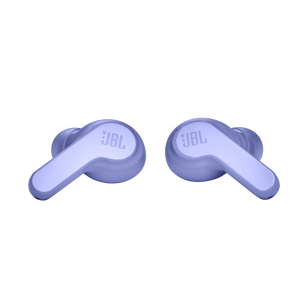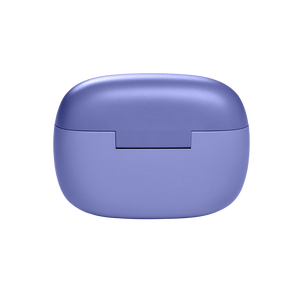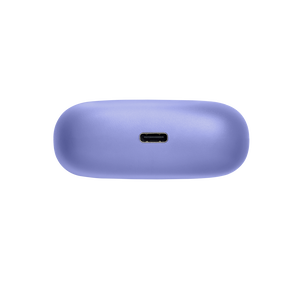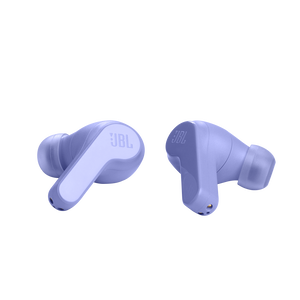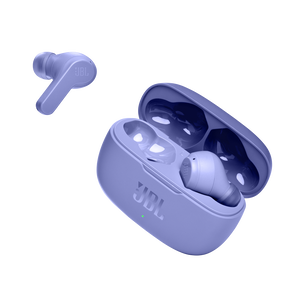JBL Vibe 200TWS
Aidosti langattomat nappikuulokkeet
Sold from 2022 until now
Getting started with your JBL Vibe 200TWS
Documents & Downloads
Product Specifications
- Elementin koko (mm)
- 8
- Elementin herkkyys @ 1kHz/1mW (dB)
- 108
- Dynaaminen taajuusvaste (Hz)
- 20 Hz – 20 kHz
- Impedanssi (ohmia)
- 16
- Latauskotelon paino (g)
- 39.3
- Charging Case Weight (oz)
- 1.4
- Kuulokekapselin paino (g)
- 8.7
- Earpiece Weight (oz)
- 0.3
- Bluetooth profiilit
- A2DP 1.3, AVRCP 1.6, HFP 1.7
- Bluetooth-taajuus
- 2.4 GHz – 2.4835 GHz
- Bluetooth-lähettimen modulaatio
- GFSK, π/4DQPSK, 8DPSK
- Bluetooth-lähettimen teho
- 0 - 12dbm
- Bluetooth-versio
- 5.0
- Latausaika (tuntia, kun akku on tyhjä)
- 2
- Maksimi toistoaika (tuntia)
- 5
- Bluetooth
- Kyllä
- Charging cable
- Kyllä
- Sisäänrakennettu mikrofoni
- Kyllä
- Latauskotelo
- Kyllä
- Hands-free-puhelut
- Kyllä
- Ladattava akku
- Kyllä
- Pikalataus (5 min = 1 tunnin soittoaika)
- Kyllä
- Kosketusohjaimet
- Kyllä
- Aidosti langaton
- Kyllä
- Langattomat
- Kyllä
- IPX-luokitus
- IPX2
Aidosti langattomat nappikuulokkeet
Räjäytä rutiinisi mahtavalla äänentoistolla! JBL Vibe 200TWS -kuulokkeista kuuluu voimakas, JBL-ääni syvillä bassoilla – aitoa langatonta vapautta jopa 20 tuntia. Oma maailma mukana. Puheluita ja musiikkia voi ohjata yhdellä korvanapin kosketuksella ja saat yhteyden myös puheavustajaan. Kaksoisyhteyden ansiosta voidaan käyttää kumpaa tahansa korvanappia ja säästää akkua. JBL Vibe 200TWS -kuulokkeet ovat ultrakevyet ja miellyttävät – ergonomisen muotonsa ansiosta ne ovat käyttövalmiit ja mukavat käyttää.
Musiikki nyt vain kuulostaa paremmalta JBL-kuulokkeista. Sekä koko päivä. Tunne syvältä kouraisevat bassot 8 mm:n elementtien rouhaisemina ja lisää potkua arkisiin rutiineihisi.
JBL Vibe 200TWS -nappikuulokkeissa on virtaa viisi tuntia ja kotelossa sitä riittää 15 tuntia, joten ne jaksavat niin kauan kuin sinäkin.
Kaksoisyhteystekniikan ansiosta voit nyt vastata puheluihin tai kuunnella musiikkia kummalla tahansa korvanapilla (tai molemmilla). Valitse kumpaa käytät ja jätä toinen koteloon akun säästämiseksi.
Yksi nappikuulokkeen painallus riittää puheluiden, äänentoiston ja oman laitteen puheavustajan ohjaukseen – ja yhteys maailmaan säilyy.
Ergonomisesti muotoillut JBL Vibe 200TWS -nappikuulokkeet asettuvat korviin miellyttävästi ja mukavasti korvaan sopivan puikkomaisen muotonsa ansiosta – kuuntelu on mukavaa useita tunteja. Kolmet erikokoiset korvasovitteet takaavat täydellisen tiiviyden, mikä lisää käytön mukavuutta sekä äänen selkeyttä.
Oletko valmis heittäytymään aktiiviseksi? JBL Vibe 200TWS -kuulokkeilla on IPX2-luokitus; ne pysyvät menossa mukana niin rentouduttaessa kuin liikkeessäkin, kestäen kevyttä sadetta ja pientä hikoilua.
Ne kulkevat sinne, minne sinäkin. JBL Vibe 200TWS -kuulokkeet ovat huomaamattomat ja kevyet niin kotelossa kuin sen ulkopuolellakin, mahtuen helposti taskuun. Värin voi valita mielialan mukaan.
FAQs & How-Tos
2 results
-
Double-tap the button on the right earbud, then on the third tap - press and hold the button for more than 5 seconds (until the unit shuts off).
This restores the earbuds to the factory defaults.
TWS must be connected to perform the reset, so neither of the earbuds should be off or in the charging case.
It also may be necessary to remove or forget the earbuds from the list of paired Bluetooth devices in order to pair again.Was this helpful? Thank you for your feedback! -
If you are having trouble pairing your headphones or if your device is asking for a PIN, please make sure to check all available BT connections in your device's settings. Verify that you are connecting to the headphone's product name that excludes 'LE'. The 'LE' connection is only intended for voice assistant feature compatible with your headphones. If the voice assistant feature has not yet been configured, this would explain why the 'LE' connection appears as an available connection, but cannot be used for Bluetooth audio.
https://harman.widen.net/s/dtsldx6jxx/bluetooth-pairing-issue-with-voice-assistant-headphone-le-image1Was this helpful? Thank you for your feedback!
Images & Videos
Can’t find what you’re looking for?

Chat with us
Monday - Friday: 10:00 - 19:00
Saturday - Sunday: 11:00 - 17:00