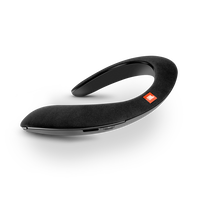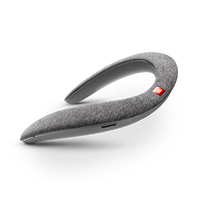Miscellaneous
7 results
-
-
-
-
-
-
JBL Soundgear Frames Round
Slanke, stilige solbriller med JBL OpenSound-teknologi, to mikrofoner for håndfrie samtaler og åtte timers spilletid
View product -
JBL Soundgear Frames Square
Slanke, stilige solbriller med JBL OpenSound-teknologi, to mikrofoner for håndfrie samtaler og åtte timers spilletid
View product
Can’t find what you’re looking for?

Chat with us
Monday - Friday: 09.00-18.00
Saturday - Sunday: 10:00-16:00