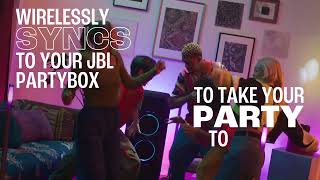JBL PartyLight Beam
A Bluetooth projection party light that wirelessly syncs with JBL PartyBox speakers to create a true party vibe.
Sold from 2024 until now
Getting started with your JBL PartyLight Beam
Documents & Downloads
Product Specifications
- LED
- RGB x 3; W LED x 4
- Power input
- 100-240V, 50~60Hz
- Power consumption
- 22W
- Cable type
- AC power cable (type varies by regions)
- Cable length
- 2m/ 6.6ft
- N/A
- Product dimensions (W x H x D)
- 152 mm x 156 mm x 96 mm / 5.98" x 6.14" x 3.78"
- Net weight
- 0.92 kg / 2.03 lbs
- Packaging dimensions (W x H x D)
- 221 mm x 221 mm x 181 mm / 8.70" x 8.70" x 7.13"
- Gross weight
- 1.65 kg / 3.64 lbs
- Bluetooth® version
- 5.3
- Bluetooth® transmitter modulation
- GFSK
- Bluetooth® transmitter frequency range
- 2400 MHz - 2483.5 MHz
- Bluetooth® transmitter power
- < 12 dBm (EIRP)
- N/A
Make your party vibe
An unforgettable party doesn't just sound incredible—it should look amazing too. Now you can create your own immersive environment with the JBL PartyLight Beam. This light wirelessly syncs with your JBL PartyBox speakers to project a colorful and kinetic party light—one that's big enough to cover a large room—onto any wall or ceiling. (And if you're partying in an even bigger space, you can sync multiple PartyLight Beams to create a choreographed lightshow in less than a minute.) Adjust the angle to center the light show where you want it and let the vibrant colors match your party's energy throughout the night—from mellow ambient grooves to epic dance beats to the pure delirium of your party's peak energy. Control the adjustable motion, speed, and intensity settings quickly and easily with the JBL One app or PartyBox app. Elevate your party space to the next level with the unbeatable combination of the JBL PartyBox and JBL PartyLight Beam.
FAQs & How-Tos
-
You can use the PartyLight Sticks and the PartyLight Beam with older PartyBox speakers. The built-in sound detection algorithm sync the light with the music from the speaker.
The light also works if you don't own a PartyBox speaker as a built-in mic with a music detection algorithm automatically finds and syncs to any music device that's playing.
Was this helpful? Thank you for your feedback! -
For the best PartyLight Stick and PartyLight Beam performance, connect it by using a JBL Auracast™-enabled PartyBox models such as the PartyBox Club 120, Stage 320 and Ultimate.
Was this helpful? Thank you for your feedback! -
Hold the "Light" button for more than 2 seconds to reset the JBL PartyLight Beam.
Hold the "Light" button for more than 10 seconds to reset the JBL PartyLight Stick.
Was this helpful? Thank you for your feedback!
Images & Videos
Can’t find what you’re looking for?

Chat with us
Monday - Friday: 08.00-17.00
Saturday - Sunday: 09:00-15:00