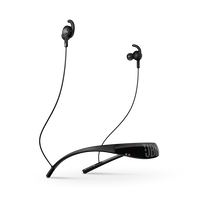인이어
127 카운트 결과
-
-
-
-
-
Reflect Aware C
The World’s First Sport Headphone with Noise Cancellation and Adaptive Noise Control
도입 년도: 2016제품보기 -
-
-
-
-
-
Reflect Mini BT Stephen Curry Signature Edition
The lightest & smallest Bluetooth sport headphones that feature legendary JBL® sound
도입 년도: 2015제품보기 -
-
-
-
-
-
-
-
-
-
-
-