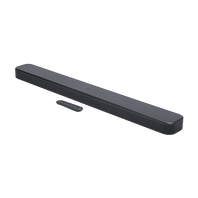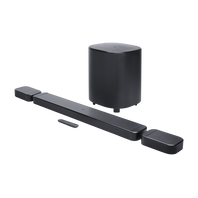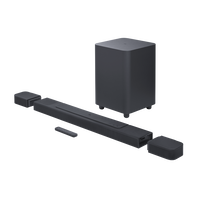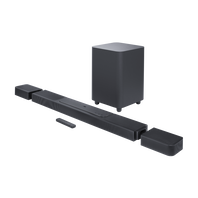Speakers
-
JBL Bar 1000MK2
7.1.4 channel soundbar system with detachable surround speakers, MultiBeam 3.0™, Dolby Atmos® and DTS:X®
Introduction Year: 2025View product -
JBL Bar 1300MK2
11.1.4 channel soundbar system with detachable surround speakers, MultiBeam 3.0™, Dolby Atmos® and DTS:X®
Introduction Year: 2025View product -
JBL Bar 300MK2
5.0 channel all-in-one compact soundbar with MultiBeam™ 3.0 and Dolby Atmos®
Introduction Year: 2025View product -
JBL Bar 300MK2
5.0 channel all-in-one compact soundbar with MultiBeam™ 3.0 and Dolby Atmos®
Introduction Year: 2025View product -
JBL Bar 500MK2
5.1 channel soundbar system with MultiBeam™ 3.0 and Dolby Atmos®
Introduction Year: 2025View product -
JBL Bar 800MK2
7.1 channel soundbar system with detachable surround speakers, MultiBeam 3.0™, and Dolby Atmos®
Introduction Year: 2025View product -
JBL Flip 7 Tomorrowland
Portable waterproof and drop-proof speaker with bold JBL Pro Sound designed by JBL x Tomorrowland
Introduction Year: 2025View product -
JBL Go Essential 2
An ultra-portable Bluetooth speaker with big JBL Pro Sound, punchy bass, and bold styling.
Introduction Year: 2025View product -
JBL Horizon 3
A Bluetooth® clock radio speaker with powerful JBL Pro sound
Introduction Year: 2025View product -
JBL Horizon 3 with FM
A Bluetooth® clock radio speaker with powerful JBL Pro sound
Introduction Year: 2025View product -
JBL PartyBox 520
Portable battery-powered party speaker with powerful sound
Introduction Year: 2025View product -
JBL Cinema SB180
The JBL Cinema SB180 soundbar offers 110W RMS of maximum power and ARC HDMI connection
Introduction Year: 2024View product -
JBL Cinema SB510
3.1 Channel Soundbar with a Built-in Subwoofer
Introduction Year: 2024View product -
-
-
JBL Cinema SB580
3.1 Channel Soundbar with Virtual Dolby Atmos® and Wireless Subwoofer
Introduction Year: 2024View product -
JBL Cinema SB590
3.1 Channel Soundbar with Virtual Dolby Atmos® and Wireless Subwoofer
Introduction Year: 2024View product -
JBL Clip 5
Ultra-portable and waterproof, the JBL Clip 5 delivers surprisingly big JBL Pro Sound and punchy bass. The fully integrated carabiner hooks instantly to bags, belts or buckles.
Introduction Year: 2024View product -
JBL Go 4
An ultra-portable Bluetooth speaker with big JBL Pro Sound, punchy bass, and bold styling.
Introduction Year: 2024View product -
JBL PartyBox Club 120
Portable party speaker with powerful JBL Pro Sound, a thrilling lightshow, splashproof, foldable handle and replaceable battery
Introduction Year: 2024View product -
JBL PartyBox Stage 320
Portable party speaker with powerful JBL Pro Sound, an adaptive lightshow, splashproof, replaceable battery, telescopic handle and wheels
Introduction Year: 2024View product -
JBL Xtreme 4
Portable waterproof speaker with massive JBL Pro Sound and a convenient shoulder strap
Introduction Year: 2024View product -
JBL Xtreme 4
Portable waterproof speaker with massive JBL Pro Sound and a convenient shoulder strap
Introduction Year: 2024View product -
JBL Authentics 200
Smart home speaker with Wi-Fi, Bluetooth and Voice Assistants with retro design
Introduction Year: 2023View product -
JBL Authentics 300
Portable smart home speaker with Wi-Fi, Bluetooth and voice assistants with retro design.
Introduction Year: 2023View product -
JBL Authentics 500
Hi-fidelity smart home speaker with Wi-Fi, Bluetooth and Voice Assistants with retro design.
Introduction Year: 2023View product -
JBL BAR 1000
7.1.4-channel soundbar with detachable surround speakers, MultiBeam™, Dolby Atmos®, and DTS:X®
Introduction Year: 2023View product -
JBL BAR 1300
11.1.4-channel soundbar with detachable surround speakers, MultiBeam™, Dolby Atmos® and DTS:X®
Introduction Year: 2023View product -
JBL BAR 1300X
11.1.4-channel soundbar with detachable surround speakers, MultiBeam™, Dolby Atmos® and DTS:X®
Introduction Year: 2023View product -
Can’t find what you’re looking for?

Call Us
Talk to a product expert
Call us now at:
021-42871228
Jakarta: 021-26538568 Extension 1290/1292
Bandung: 022-4215995
Surabaya: 031-5355111
Makassar: 0411-448381
Bali: 0361-499048, 0361-499035
Mon - Fri - 9:00 a.m 5:00 p.m
Sat: 9:00 a.m 1:00 p.m