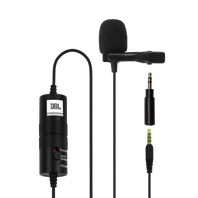Microphones
9 results
-
JBL Quantum Stream Wireless Lightning
Wearable wireless streaming microphone for Lightning connection
Introduction Year: 2024View product -
JBL Quantum Stream Wireless USB-C
Wearable wireless streaming microphone for USB-C connection
Introduction Year: 2024View product -
-
-
JBL Quantum Stream
Dual pattern premium USB microphone for streaming, recording and gaming
Introduction Year: 2022View product -
-
-
-