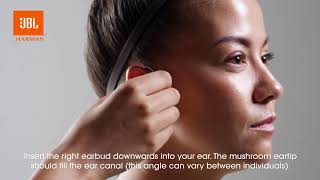JBL Endurance RUNBT
Sweatproof Wireless In-Ear Sport Headphones
Sold from 2019 until now
Getting started with your JBL Endurance RUNBT
Documents & Downloads
Product Specifications
- Driver sensitivity at 1kHz/1mW
- 102 dB
- Dynamic frequency response range
- 20 Hz - 20 kHz
- Maximum input power
- 15 mW
- Impedance
- 16 ohm
- Driver sensitivity at 1kHz/1mW (dB)
- 102 dB
- Dynamic frequency response range (Hz)
- 20 Hz - 20 kHz
- Impedance (ohms)
- 16 ohm
- Headphone cable length (cm)
- 62
- Headphone cable length (ft)
- 2.03
- Weight (g)
- 19.7
- Weight (oz)
- 0.69
- Bluetooth profiles
- A2DP V1.2, AVRCP V1.5, HFP V1.5, HSP V1.2
- Bluetooth frequency
- 2.402 GHz - 2.48 GHz
- Bluetooth transmitted modulation
- GFSK, π/4 DQPSK and 8DPSK
- Bluetooth transmitter power
- 4dbm
- Maximum play time (hours)
- 6
- Maximum talk time (hours)
- 6
- Bluetooth
- Yes
- Rechargable battery
- Yes
- Siri/ Google Now
- Yes
- Speed charge
- Yes
- Wireless
- Yes
Never Hurts and Never Fall Out
Results matter and when you have the perfect headphones there’s nothing standing in-between you and your workout. Streaming wirelessly, the JBL Endurance RUNBT will get you the motivation you need to push harder with powerful JBL sound. With their FlipHook™ design, they adapt to an in-ear or behind-the-ear fit for added convenience. A comfortable combination of FlexSoft™ ear tips and TwistLock™ technology means these buds are guaranteed never to hurt or fall out. Thanks to IPX5 sweatproof, JBL Endurance RUNBT headphones keep up with your every step so sweat or rain will not ruin your workout. With a playback of up to 6 hours, the JBL Endurance RUNBT feature an in-line microphone and remote for hands-free control of sound and calls. The magnetic buds secure your Endurance RUNBT conveniently around your neck while not in use. Enjoy your workout!
FAQs & How-Tos
-
If you are experiencing issues getting the app to communicate with your headphones, (assuming you have already paired the headphones with the device) go into the communication apps audio settings. You will likely find the resolution there. You may have to set your headphones as the ‘communication device’ within the app you are using.
If you are experiencing issues getting the app to communicate with your headphones, (assuming you have already paired the headphones with the device) go into the communication apps audio settings. You will likely find the resolution there. You may have to set your headphones as the ‘communication device’ within the app you are using.
Was this helpful? Thank you for your feedback! -
In most cases when a Computer/PC/Laptop has issues connecting to a Bluetooth device (Portable speaker, Headphones, Active speakers), it's caused by your Computer/PC/Laptop's Bluetooth driver (software).
The driver (software) should support the following Bluetooth protocols, to be able to play music/sound from your Computer/PC/Laptop:
• A2DP (Advanced Audio Distribution Profile) driver for your Computer/PC/Headphones to transfer music.
• AVRCP (Audio/Video Remote Control Profile) driver to send skip/forward/pause/play music to your device
Always get the latest driver version available for your Computer/PC/Laptop.
To download the correct driver (software), visit the manufacturer's website of your Computer/PC/Laptop. They usually have a "Support/Download" section where you can find the correct driver. Otherwise, we advise you to contact their support.
The standard drivers provided by Microsoft/Windows system are not correct and will result in error messages (such as having to enter a PIN code), or pairing will not work.Was this helpful? Thank you for your feedback!
Images & Videos
Can’t find what you’re looking for?

Call Us
Talk to a product expert
Call us now at:
+632 8 849 9325
Globe: +63 917 849 7697
Smart: +63 998 542 0234
Mon - Fri - 8:00 a.m 5:00 p.m (PHT)

Chat with Us
Mon - Fri - 8:00 a.m 5:00 p.m (PHT)