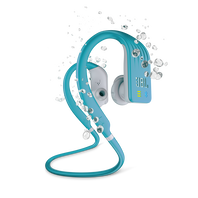Ear-Hook
6 results
-
-
-
-
-
Liberty Wireless
Behind-the-ear, wireless secure fit earphones are Bluetooth® compatible
View product -
Can’t find what you’re looking for?

Call Us
Talk to a product expert
Call us now at:
+632 8 849 9325
Globe: +63 917 849 7697
Smart: +63 998 542 0234
Mon - Fri - 8:00 a.m 5:00 p.m (PHT)

Chat with Us
Mon - Fri - 8:00 a.m 5:00 p.m (PHT)