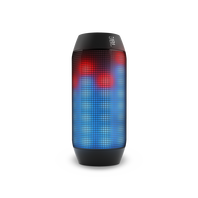Bluetooth / Wireless
-
-
-
JBL Pulse 3
Waterproof portable Bluetooth speaker with 360° lightshow and sound.
Discontinued Year: 2019Introduction Year: 2017View product -
JBL Clip 2
Full-featured waterproof ultra-portable speaker
Discontinued Year: 2019Introduction Year: 2016View product -
JBL Clip 2 Special Edition
Full-featured waterproof ultra-portable speaker
Discontinued Year: 2019Introduction Year: 2016View product -
JBL Go
Full-featured, great-sounding, great-value portable speaker
Introduction Year: 2016View product -
JBL Horizon
Bluetooth clock radio with USB charging and ambient light
Introduction Year: 2016View product -
-
-
JBL Clip+
Full-featured splashproof ultra-portable speaker
Discontinued Year: 2019Introduction Year: 2015View product -
JBL Clip NBA Edition - Bulls
Portable Bluetooth speaker with integrated carabiner
Introduction Year: 2015View product -
JBL Clip NBA Edition - Celtics
Portable Bluetooth speaker with integrated carabiner
Introduction Year: 2015View product -
JBL Clip NBA Edition - Knicks
Portable Bluetooth speaker with integrated carabiner
Introduction Year: 2015View product -
JBL Clip NBA Edition - Lakers
Portable Bluetooth speaker with integrated carabiner
Introduction Year: 2015View product -
JBL Clip NBA Edition - Spurs
Portable Bluetooth speaker with integrated carabiner
Introduction Year: 2015View product -
JBL Clip NBA Edition - Thunder
Portable Bluetooth speaker with integrated carabiner
Discontinued Year: 2022Introduction Year: 2015View product -
JBL Flip 3
Splashproof portable Bluetooth speaker with powerful sound and speakerphone technology
Discontinued Year: 2017Introduction Year: 2015View product -
JBL Flip 3 Special Edition
Splashproof portable Bluetooth speaker with powerful sound and speakerphone technology
Discontinued Year: 2017Introduction Year: 2015View product -
JBL Flip 3 Stealth Edition
Portable Bluetooth® speaker
Discontinued Year: 2017Introduction Year: 2015View product -
JBL Pulse 2
Splashproof portable Bluetooth speaker with interactive light show
Discontinued Year: 2017Introduction Year: 2015View product -
-
JBL Authentics L16
Three-way speaker system with wireless streaming
Discontinued Year: 2017Introduction Year: 2014View product -
JBL Authentics L8
Two-way speaker system with wireless streaming
Discontinued Year: 2017Introduction Year: 2014View product -
JBL Clip
Ultra portable rechargeable speaker with integrated carabiner
Discontinued Year: 2022Introduction Year: 2014View product -
JBL Flip 2
Amazing wireless sound in a small, portable form factor
Discontinued Year: 2015Introduction Year: 2014View product -
JBL Flip 2 NBA Edition - Bulls
Portable wireless speaker with 5-hour battery and speakerphone technology
Discontinued Year: 2015Introduction Year: 2014View product -
JBL Flip 2 NBA Edition - Celtics
Portable wireless speaker with 5-hour battery and speakerphone technology
Discontinued Year: 2015Introduction Year: 2014View product -
JBL Flip 2 NBA Edition - Knicks
Portable wireless speaker with 5-hour battery and speakerphone technology
Discontinued Year: 2015Introduction Year: 2014View product -
JBL Flip 2 NBA Edition - Lakers
Portable wireless speaker with 5-hour battery and speakerphone technology
Discontinued Year: 2015Introduction Year: 2014View product -
JBL Flip 2 NBA Edition - Spurs
Portable wireless speaker with 5-hour battery and speakerphone technology
Discontinued Year: 2015Introduction Year: 2014View product -
JBL Flip 2 NBA Edition - Thunder
Portable wireless speaker with 5-hour battery and speakerphone technology
Discontinued Year: 2015Introduction Year: 2014View product -
JBL Pulse
Wireless speaker with 10-hour battery, Bluetooth and custom LED light show.
Discontinued Year: 2015Introduction Year: 2014View product
Can’t find what you’re looking for?

Chat with Us
Mon-Fri 8:00 AM to 5:00 PM (AEST)