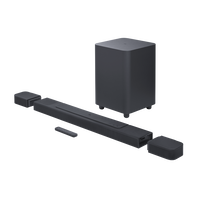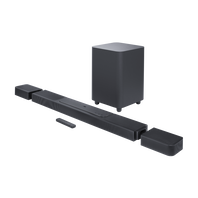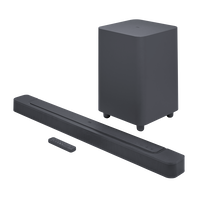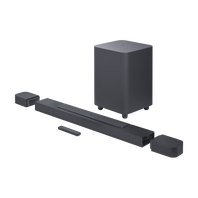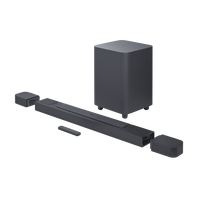SoundBars
-
JBL Bar 1000MK2
7.1.4 channel soundbar system with detachable surround speakers, MultiBeam 3.0™, Dolby Atmos® and DTS:X®
Năm giới thiệu: 2025View Product -
JBL Bar 1300MK2
11.1.4 channel soundbar system with detachable surround speakers, MultiBeam 3.0™, Dolby Atmos® and DTS:X®
Năm giới thiệu: 2025View Product -
JBL Bar 300MK2
5.0 channel all-in-one compact soundbar with MultiBeam™ 3.0 and Dolby Atmos®
Năm giới thiệu: 2025View Product -
JBL Bar 300MK2
5.0 channel all-in-one compact soundbar with MultiBeam™ 3.0 and Dolby Atmos®
Năm giới thiệu: 2025View Product -
JBL Bar 500MK2
5.1 channel soundbar system with MultiBeam™ 3.0 and Dolby Atmos®
Năm giới thiệu: 2025View Product -
JBL Bar 800MK2
7.1 channel soundbar system with detachable surround speakers, MultiBeam 3.0™, and Dolby Atmos®
Năm giới thiệu: 2025View Product -
JBL Cinema SB180
The JBL Cinema SB180 soundbar offers 110W RMS of maximum power and ARC HDMI connection
Năm giới thiệu: 2024View Product -
-
JBL Cinema SB550
Soundbar hệ thống âm thanh 3.1 kênh với loa Subwoofer không dây
Năm giới thiệu: 2024View Product -
-
JBL Cinema SB580
3.1 Channel Soundbar with Virtual Dolby Atmos® and Wireless Subwoofer
Năm giới thiệu: 2024View Product -
JBL Cinema SB590
3.1 Channel Soundbar with Virtual Dolby Atmos® and Wireless Subwoofer
Năm giới thiệu: 2024View Product -
JBL BAR 1000
Soundbar hệ thống âm thanh 7.1.4 với loa vòm tháo rời, tích hợp MultiBeam™, Dolby Atmos®, và DTS:X®
Năm giới thiệu: 2023View Product -
JBL BAR 1300
Soundbar hệ thống âm thanh 11.1.4 với loa vòm tháo rời, tích hợp MultiBeam™, Dolby Atmos®, và DTS:X®
Năm giới thiệu: 2023View Product -
JBL BAR 1300X
11.1.4-channel soundbar with detachable surround speakers, MultiBeam™, Dolby Atmos® and DTS:X®
Năm giới thiệu: 2023View Product -
-
JBL Bar 2.1 Deep Bass (MK2)
2.1 channel soundbar with wireless subwoofer
Năm giới thiệu: 2023View Product -
JBL BAR 300
Soundbar hệ thống âm thanh 5.0 All-In-One, tích hợp MultiBeam™ và Dolby Atmos®
Năm giới thiệu: 2023View Product -
JBL Bar 5.0 MultiBeam
5.0 channel soundbar with MultiBeam™ technology and Virtual Dolby Atmos®
Năm giới thiệu: 2023View Product -
JBL BAR 500
Soundbar hệ thống âm thanh 5.1 với subwoofer rời, tích hợp MultiBeam™, Dolby Atmos®
Năm giới thiệu: 2023View Product -
JBL BAR 700
5.1-channel soundbar with detachable surround speakers and Dolby Atmos®
Năm giới thiệu: 2023View Product -
JBL BAR 800
5.1.2-channel soundbar with detachable surround speakers and Dolby Atmos®
Năm giới thiệu: 2023View Product -
-
-
JBL RALLYBAR
21" Bluetooth® Universal Outdoor Vehicle Soundbar with LED lights and 150Wrms amplifier
Năm giới thiệu: 2023View Product -
JBL RALLYBAR S
21" Bluetooth® Universal Outdoor Vehicle Soundbar with 150Wrms amplifier
Năm giới thiệu: 2023View Product -
JBL RALLYBAR XL
35" Bluetooth® Universal Outdoor Vehicle Soundbar with LED lights and 300Wrms amplifier
Năm giới thiệu: 2023View Product -
JBL Cinema SB190
2.1 Channel soundbar with Virtual Dolby Atmos and wireless subwoofer
Năm giới thiệu: 2022View Product -
-
Không tìm được thứ bạn cần?

Gọi cho chúng tôi
Nói chuyện với chuyên gia về sản phẩm
(08:30 - 18:00)

Gửi email cho chúng tôi
365 ngày một năm
Chúng tôi sẽ trả lời trong vòng một ngày làm việc.