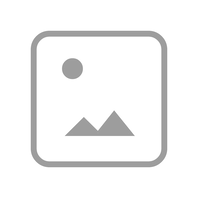System Processors
4 results
-
-
JBL DSP Amplifier DSP4086
Powered DSP audio system with 6ch inputs, 8ch outputs, and easy-to-use tuning software.
View product -
MS-2 Pocket DSP
Portable audio processor for media devices connected to a car audio system
Introduction Year: 2011View product -
Can’t find what you’re looking for?

Call Us
Talk to a product expert
Call Us now at:
(800) 336-4525
Mon - Fri: 9:00 am - 11:00 pm (ET)
Sat - Sun: 9:00 am - 5:00 pm (ET)

Chat with Us
Mon - Fri: 9:00 am - 11:00 pm (ET)
Sat - Sun: 9:00 am - 5:00 pm (ET)