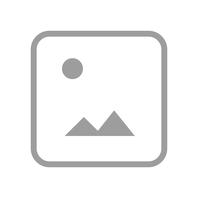Alarm Clocks
8 results
-
Horizon Hotel
Bluetooth clock radio with USB charging and ambient light
Introduction Year: 2020View product -
-
JBL Horizon 2 DAB
Bluetooth clock radio speaker with DAB/DAB+/FM
Introduction Year: 2019View product -
JBL Horizon
Bluetooth clock radio with USB charging and ambient light
Introduction Year: 2016View product -
JBL On Time 400IHD
High Performance Loudspeaker Dock for iPod with HD Digital Radio
Discontinued Year: 2009Introduction Year: 2008View product -
ON TIME 200ID
High-Performance loudspeaker dock for iPod with AM/FM Radio
Discontinued Year: 2009Introduction Year: 2008View product -
ON TIME
JBL On Time™ – Time Machine Dock for iPod
Discontinued Year: 2008Introduction Year: 2006View product -
Can’t find what you’re looking for?

Call Us
Talk to a product expert
Call us now at:
+959-97-400-5050
TMW Address : No. (7/B), Maharsi Sarsana Yakethar street, Bahan Tsp, Yangon, Myanmar
Mon - Sat - 8:00 a.m 5:00 p.m