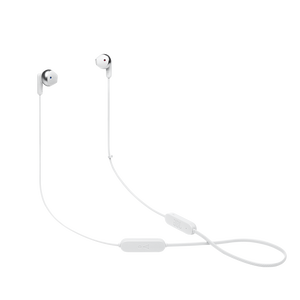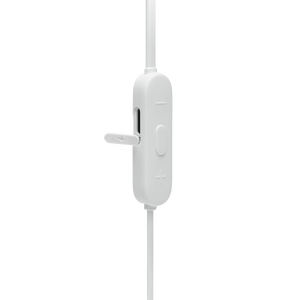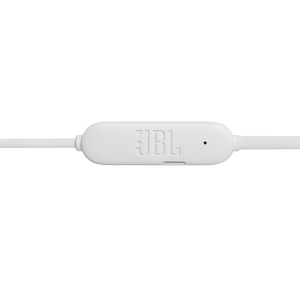JBL Tune 215BT
Langattomat nappikuulokkeet
Getting started with your JBL Tune 215BT
Documents & Downloads
Product Specifications
- Weight (g)
- 18.3
- Elementin koko (mm)
- 12.5
- Number of Microphones
- 1
- Elementin herkkyys @ 1kHz/1mW (dB)
- 118 dB SPL@ 1kHz 1mW
- Dynaaminen taajuusvaste (Hz)
- 20 Hz – 20 kHz
- Impedanssi (ohmia)
- 20
- Bluetooth profiilit
- HFP 1.7, A2DP 1.3, AVRCP 1.6
- Bluetooth-taajuus
- 2.400 GHz - 2.4835 GHz
- Bluetooth-lähettimen modulaatio
- GFSK, _x005F_x001F_/4 DQPSK, 8DPSK
- Bluetooth-lähettimen teho
- < 6 dBm
- Bluetooth-versio
- 5.0
- Latausaika (tuntia, kun akku on tyhjä)
- 2
- Maksimi toistoaika (tuntia)
- 16
- Bluetooth
- Kyllä
- Charging cable
- Kyllä
- Kolmipainikkeinen kaukosäädin/mikrofoni
- Kyllä
- Sisäänrakennettu mikrofoni
- Kyllä
- Litteä sotkeutumaton kaapeli
- Kyllä
- Hands-free-puhelut
- Kyllä
- JBL Pure Bass -ääni
- Kyllä
- Multipoint-yhteys
- Kyllä
- Ladattava akku
- Kyllä
- Pikalataus (5 min = 1 tunnin soittoaika)
- Kyllä
- Langattomat
- Kyllä
PURE BASS, LANGATON
Esittelyssä JBL TUNE 215BT -nappikuulokkeet JBL Pure Bass -äänellä. 16 tunnin akunkestonsa ansiosta ne tuottavat korkealaatuista JBL Pure Bass -ääntä langattomasti ja mahdollistavat hands-free-puhelut. Ensiluokkaisesta materiaalista valmistetut kuulokenapit on varustettu 12,5 mm:n elementeillä, jotka tarjoavat tehokkaan bassoäänen. Pehmeän sekä ergonomisen muotoilun ansiosta kuuntelukokemus pysyy mukavana pitkiäkin aikoja. Lisäksi kolmipainikkeinen kaukosäädin yhdessä mikrofonin ja sotkeutumattoman kaapelin kanssa tarjoaa musiikin ja puheluiden hallinnan laitteesi puhevustajalla. Multi-point -yhteys takaa ettet koskaan missaa puheluita, minkä ansiosta JBL TUNE 215BT on jokapäiväinen kumppanisi töissä, kotona ja tien päällä.
FAQs & How-Tos
-
Yes, the headphones have Multipoint Connection, which allows you to switch seamlessly between the connected devices.Was this helpful? Thank you for your feedback!
-
If you are experiencing issues with your headphones' Bluetooth disconnecting and reconnecting while on standby, there is a new Firmware Update app to resolve this issue. Start by downloading the app "JBL Firmware Update" (see links below).
Google Play Store: https://play.google.com/store/apps/details?id=com.jbl.tune.update
App Store: https://apps.apple.com/gb/app/jbl-firmware-update/id1548227663
Once downloaded, you can update your headphones firmware from there.
Below you can see step by step images of the update process.




 Was this helpful? Thank you for your feedback!
Was this helpful? Thank you for your feedback! -
If you are experiencing issues getting the app to communicate with your headphones, (assuming you have already paired the headphones with the device) go into the communication apps audio settings. You will likely find the resolution there. You may have to set your headphones as the ‘communication device’ within the app you are using.
Was this helpful? Thank you for your feedback! -
There are several easy ways to prevent damage to your headphones, and please follow the steps below.
-
If the USB port has a cover, please always have it covered, except when charging.
-
Always be sure the USB port and connector are dry before connecting to charge.
-
Do not allow any oils, stains, sweat, or corrosive materials to contact the charging port. It will eventually damage the port.
-
Do not damage or block the USB port. For example, do not force it in if you have trouble inserting the USB connector into the port. Instead, examine the port and remove foreign substances that might be inside or blocking the port.
Was this helpful? Thank you for your feedback! -
-
• Always have clear line of sight between your Bluetooth device (speaker, headphones etc.) and source device (Smartphone/tablet/PC etc). Be aware of obstacles in front of your devices.
• Try to shutdown other products that have Bluetooth, but are not being used. They are often the reason for interference even though they are not being used.
• Do not stand too close to your Wi-Fi router since a Wi-Fi signal is stronger and in many cases will "overlap" the connection.
• Be aware of walls around you. Concrete and brick walls will often interrupt the signal, as it cannot pass through such thick walls.
• Bluetooth signals cannot travel through water, which includes the human body. Make sure with wireless headphones to keep your source device and the receiver on the same side of your body.
• Open spaces such as parks can cause issues for your devices, as open air is "bad" for any Bluetooth signal if it cannot reflect from objects around you.Was this helpful? Thank you for your feedback! -
If you are having trouble pairing your headphones or if your device is asking for a PIN, please make sure to check all available BT connections in your device's settings. Verify that you are connecting to the headphone's product name that excludes 'LE'. The 'LE' connection is only intended for voice assistant feature compatible with your headphones. If the voice assistant feature has not yet been configured, this would explain why the 'LE' connection appears as an available connection, but cannot be used for Bluetooth audio.
https://harman.widen.net/s/dtsldx6jxx/bluetooth-pairing-issue-with-voice-assistant-headphone-le-image1Was this helpful? Thank you for your feedback!
Images & Videos
Can’t find what you’re looking for?

Chat with us
Monday - Friday: 10:00 - 19:00
Saturday - Sunday: 11:00 - 17:00