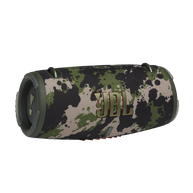JBL Xtreme 3
Bærbar vandtæt højttaler
| Predecessor Product: | JBL Xtreme 2 |
|---|---|
| Successor Product: | JBL Xtreme 4 |
Getting started with your JBL Xtreme 3
Documents & Downloads
Product Specifications
- Udgangseffekt (W)
- 2 x 25W RMS woofer + 2 x 25W RMS tweeter
- Dynamisk frekvensområde (Hz)
- 53.5 Hz - 20k Hz
- Mål (cm)
- 29.8 x 13.6 x 13.4
- Mål (inch)
- 11.75 x 5.35 x 5.28
- Vægt (kg)
- 1.97
- Vægt (lbs)
- 4.34
- Bluetooth-profiler
- A2DP 1.3, AVRCP 1.6
- Bluetooth-frekvens
- 2400MHz - 2483.5 MHz
- Bluetooth sender-modulation
- GFSK, π/4 DQPSK, 8DPSK
- Bluetooth sender-effekt
- ≤ 12dBm (EIRP)
- Bluetooth-version
- 5.1
- Ladetid (timer)
- 4.0
- Spilletid (timer)
- 15
- 3,5 mm lydindgang
- Ja
- Bluetooth
- Ja
- Charging cable
- Ja
- JBL PartyBoost
- Ja
- Powerbank
- Ja
- Vandtæt
- Ja
- Wireless
- Ja
- Genopladeligt batteri
- Ja
Tag kraftfuld lyd med overalt
Ved poolen. På skovtur. Når du bare hænger ud. Musikken skaber festen. Den bærbare JBL Xtreme 3 Bluetooth-højttaler leverer helt ubesværet den kraftfulde JBL Original Pro-lyd. Fire dynamiske enheder og to pumpende, passive JBL-basenheder leverer kraftfuld lyd, som engagerer alle. Og med PartyBoost kan du forbinde flere JBL PartyBoost-højttalere og løfte oplevelsen til næste niveau. Lidt regn kan ofte stoppe en fest, men med den vandtætte og støvtætte Xtreme 3 er det intet problem. Og den praktiske bærestrop med indbygget flaskeåbner gør det nemt at flytte festen indendørs. JBL Xtreme 3 skaber fest, lige meget hvor du tager hen.
FAQs & How-Tos
-
If you are having trouble with distortion or drop outs, try the following suggestions:
Move the audio source closer to the speakers
Move the speakers closer to each other
Make sure the streaming speaker (host) only connects to one audio source, disconnect the Bluetooth connection between the streaming speaker (host) and other audio source
Make sure the audio source only connects with one streaming speaker (host), disconnect the Bluetooth connection between the audio source and other speakers
Restart both your speakers and the audio source
Make sure speakers are away from other sources of wireless signal – you could be experiencing interference
Re-pair the audio source with your speaker
If you’re streaming audio content from the internet, the issue could be with the internet connection and not your speakerWas this helpful? Thank you for your feedback! -
You will need to dry the charging port completely before plugging in power for charging.
Was this helpful? Thank you for your feedback! -
This product does not feature speakerphone or voice assistant functionality as it does not have a microphone.Was this helpful? Thank you for your feedback!
-
• Always have clear line of sight between your Bluetooth device (speaker, headphones etc.) and source device (Smartphone/tablet/PC etc). Be aware of obstacles in front of your devices.
• Try to shutdown other products that have Bluetooth, but are not being used. They are often the reason for interference even though they are not being used.
• Do not stand too close to your Wi-Fi router since a Wi-Fi signal is stronger and in many cases will "overlap" the connection.
• Be aware of walls around you. Concrete and brick walls will often interrupt the signal, as it cannot pass through such thick walls.
• Bluetooth signals cannot travel through water, which includes the human body. Make sure with wireless headphones to keep your source device and the receiver on the same side of your body.
• Open spaces such as parks can cause issues for your devices, as open air is "bad" for any Bluetooth signal if it cannot reflect from objects around you.Was this helpful? Thank you for your feedback! -
This product is rated IP67, which is different from IPX7. IP67 protects the product from submersion in 1 meter (3.3 feet) of water for up to 30 minutes. It is also resistant against dust. Dust accumulation around electronics can lead to hardware failure, so the IP67 rating is an extremely beneficial addition to this product.Was this helpful? Thank you for your feedback!
-
You cannot download the JBL Portable App on a PC. This app is only available on mobile devices.Was this helpful? Thank you for your feedback!
-
Your JBL speaker is waterproof with IPX7 rating. (IPX7 means it can survive immersion in 1 meter/3.3 feet for up to 30 minutes.) To maintain the looks and functions of your speaker, please make sure to rinse it with fresh water after using it at a swimming pool or the ocean, then dry off all covers and areas where water can gather. The standard for waterproofing is for tap water. Chemicals and salt in your pool or the ocean can damage the waterproof seals or harm the surface finish over time if not rinsed off after use.Was this helpful? Thank you for your feedback!
-
If you create a Stereo Pair using the JBL Portable App and you come within range of additional PartyBoost compatible speakers while they are ON, the app will find these speakers. This will break the stereo pair and create a mono PartyBoost group that includes all active speakers that are in proximity. This only happens when the JBL Portable App is actively running on the source device, including when it is running in the background, and when these other speakers are ON. To avoid this scenario, make sure the app is completely closed, without running in the background before coming near any additional PartyBoost speakers that happen to be ON.
NOTE: The Portable App does not need to be running in order to enjoy Stereo sound from two speakers
Was this helpful? Thank you for your feedback! -
The new PartyBoost does not support the previous Connect and Connect+ features. For example: You will not be able to successfully connect the new PartyBoost enabled Flip 5 with a Connect+ enabled speaker like the Pulse 3 or Flip 4. You will not be able to connect the Boombox 2 to the original Boombox speaker.
Was this helpful? Thank you for your feedback! -
The JBL Connect app will be renamed as JBL Portable on the App Store and Google Play store in January 2021, it will still be possible to find the app in each store by searching for either JBL Connect or JBL Portable.Was this helpful? Thank you for your feedback!
Images & Videos
Can’t find what you’re looking for?

Chat with us
Monday - Friday: 09.00-18.00
Saturday - Sunday: 10:00-16:00